I knew it's a long time since my last post. In this post I will try to summarize most of the concepts of MaharaTech Network Course.
1.
a. Physical layer converts data from 01's to the electrical or optical or electromagnetic image.
b. Datalink layer consists of logical link control to convert, reliable, and flow the data from buckets to frames and preserve the data, resend missing messages. The other is MAC which adds the sender and receiver's physical addresses.
c. Network layer takes segments and converts them to packets. add the header and logical address for example IP address.
d. Transport layer is responsible for segmentation of data and Re-assembly. Sequencing of data segments. Connection-oriented to make sure the receiver and sender are connected. Real-time for data with Connectionless-oriented.
e. Session layer establishes and terminates the communication session and makes sure of the connection validation.
f. Presentation layer forms a unified Image of data, Encryption, and decompression.
I. Application layer interacts with the user. End-to-End Connections.
The Difference between UDP and TCP in the Transport layer.
In addition to some recorded labs. Enjoy it.
It first talks about what Network is and the main role it plays in communication. Then, They attached an infographic. I recommend looking at before going through the chapter.
Computer Network categories:
a. Transmission mode: Simplex, Full-duplex, and Half-duplex
b. Geographical mode: LAN and WAN (ISP)
c. Administration Type: Peer-to-Peer, Client-Server.
CN Devices: The difference between CN, Switch, and Router.
2. ISO/OSI Model
In this chapter, you will learn how the text, image, or data to electrical signals (ISO Image) and the beginning of Open System Interconnect. Now, the ISO/OSI Model consists of 7 layers
3. TCP/IP Protocol
It is just the same as the previous model, but with some editions. You can read more about it in this link. Most of that consists of protocols. Example: HTTP, FTP, SMTP, Post-office, DNS, and DHCP. Better search about each word.
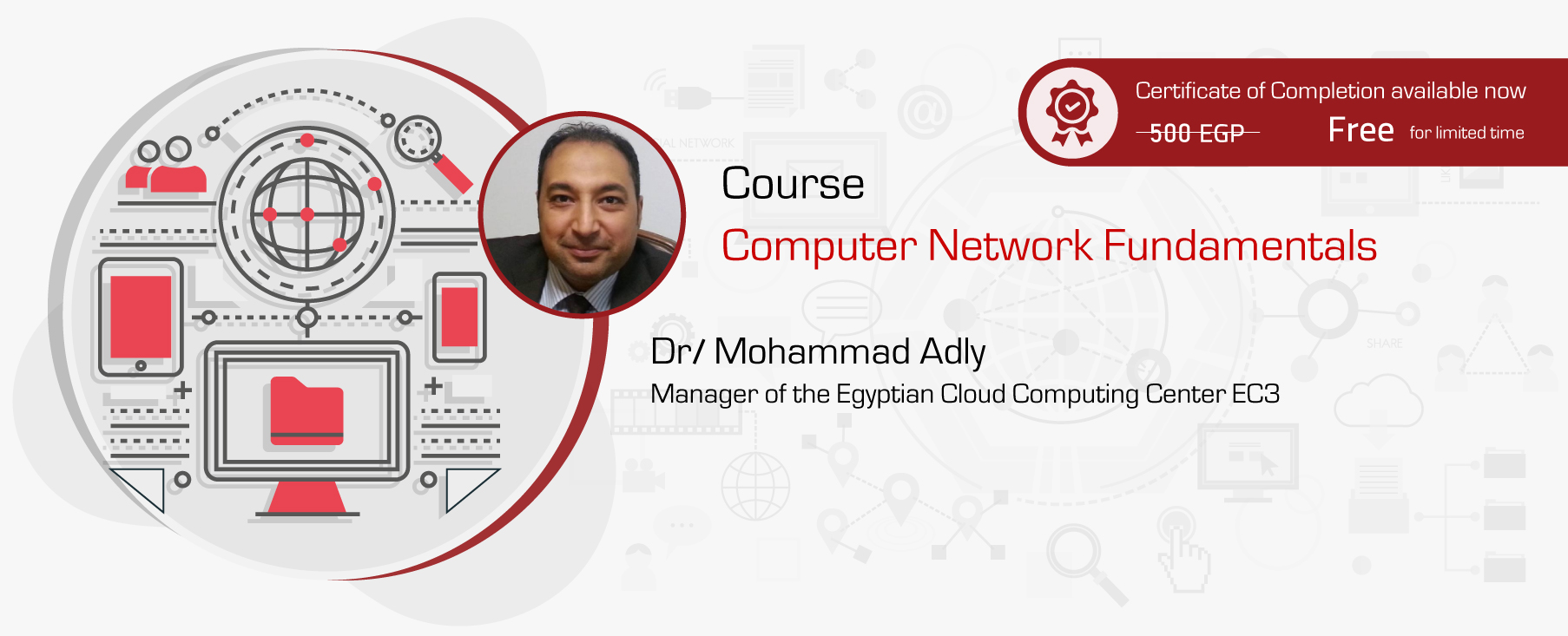

Great Job Menna. So proud of you.
ReplyDelete